How to Send Your Imaging
Imaging (MRI, CT, X-Ray) are all necessary resources to diagnose and determine treatment plans for patients. If you have imaging done prior to a visit that needs to be viewed by Dr. Kavi Sachar, please utilize one of these 3 options to get your imaging to our clinic.
If you are coming for an in-person visit, you may bring your CD of imaging with you, so we may upload to your chart at time of visit. These options are designed for virtual appointments or patients who need to get follow up imaging back to Dr. Kavi Sachar as they continue to receive care.
If you have questions on how to get imagery to our team, please contact 970-479-5886 or email teamsachar@thesteadmanclinic.com
Option 1: Facility push images to Powershare Network
Many practices/facilities have access to Nuance Powershare Network and may share images to outside physicians through their secure online portal. You may contact the facility where your imaging was performed to request images be pushed electronically via Powershare for Dr. Kavi Sachar’s viewing.
Please note, if the facility has shared images with The Steadman Clinic before, they may directly share images from their system to us. If the facility has not previously shared images to our clinic, they will need to request The Steadman Clinic as their contact before sending.
If the facility has sent images to our clinic, they can ‘Share Images’ immediately on their portal.
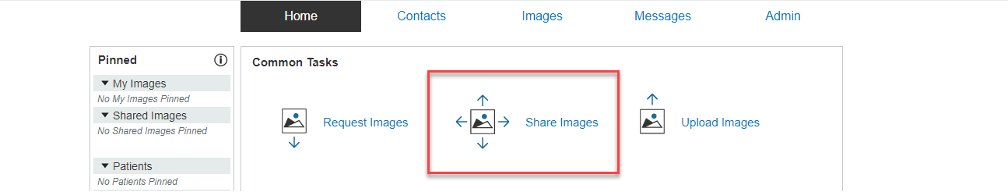
If the facility has not sent images to our clinic, they will need to request The Steadman Clinic as a contact before sending images.
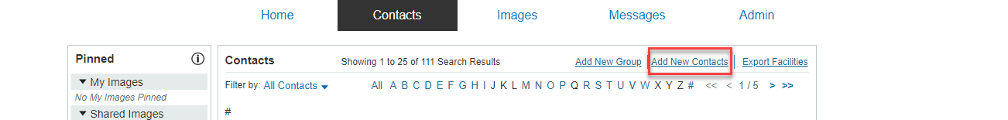
Option 2: Upload Images Online
If you have a CD burned with imagery, you may upload directly to The Steadman Clinic Website.
- Open Google Chrome, Mozilla Firefox, or Microsoft Edge and navigate to www.thesteadmanclinic.com.
- Select the “Upload Images” button from the banner towards the top of the page.

- To ensure security, enter your email address or phone number to receive an authentication code.
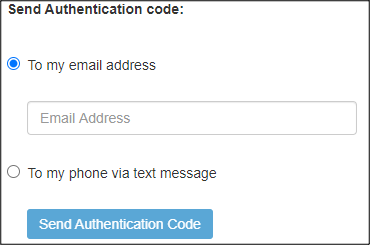
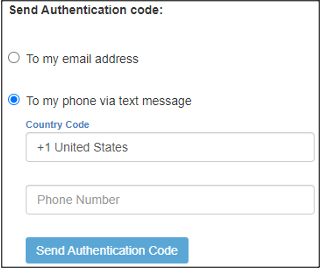
- Enter the code upon receipt, read and accept the Terms and Conditions, click ‘Confirm Authentication Code’.
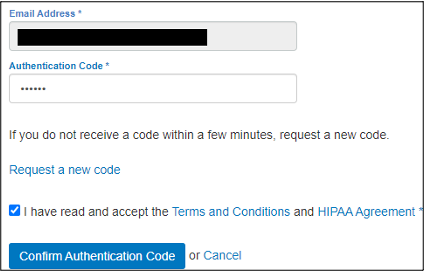
- Click the “Choose Folder” button and navigate to the images’ folder on your device or CD.
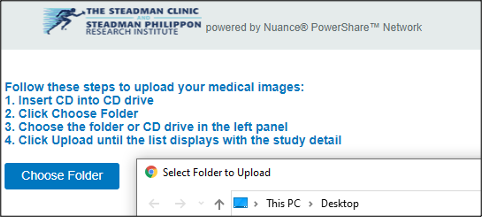
- Click “Upload”.
Option 3: Mail CD of X-Ray Images
If the facility is unable to push images electronically, the facility or you may mail a CD of images to the below address. Once received, we will contact you to schedule.
Mailing Address:
Kulvinder Sachar
The Steadman Clinic
181 W. Meadow Drive #400
Vail, CO 81657
At a Glance
Dr. Kavi Sachar
- Specializing in Hand, Wrist, & Elbow Surgery
- Board Certified Orthopedic & Hand Surgeon
- Consultant to the US Ski & Snowboard Team & Colorado Avalanche
- Learn more


